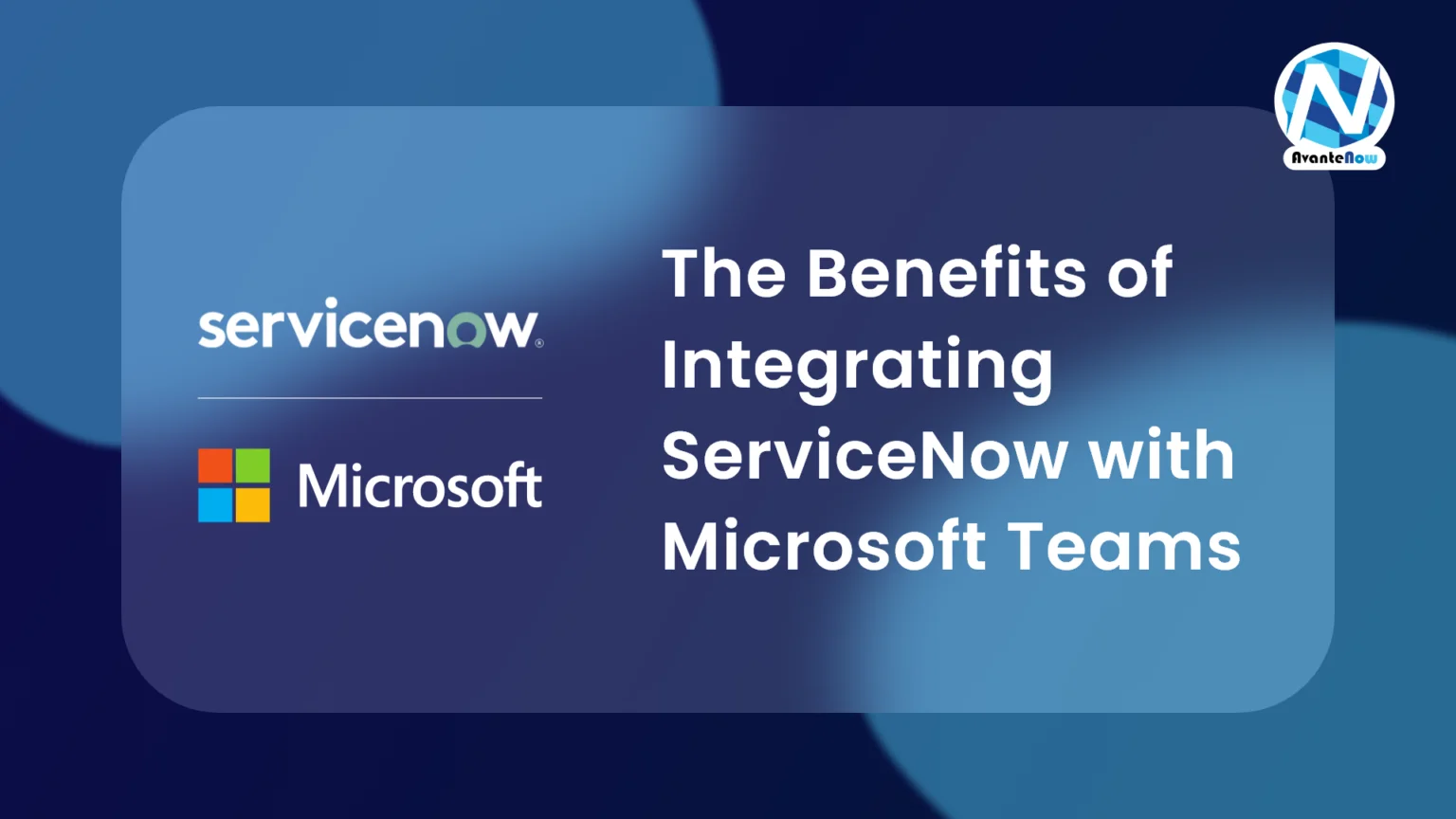The ServiceNow Microsoft Teams integration help users develop a better, more connected experience for their customers. It boosts productivity for the organization as employees get seamless self-service and allows agents to settle cases quickly.
With the world shifting to hybrid work, people need tools that streamline their everyday operations and workflow. As we’ve witnessed during the epidemic, The combined power of corporate agility and cooperation has never been more vital. ServiceNow is one of the most popular IT service management platforms, with a variety of integration tools to enable integration applications used by multiple departments and streamline data and workflow. Microsoft Teams is one of the most popular integration endpoints introduced by ServiceNow. While ServiceNow can be very effective in ITSM and enabling enterprise operations, Microsoft Teams is a leader in its area when it comes to collaboration. Teams is the fastest-growing Microsoft app, with over 270 million users.
Recently, ServiceNow introduced a Teams collaborative app for its Employee Center. It gives employees a single, unified platform where they can obtain information, access resources, and submit service requests directly in the flow of their work in Teams. Such Collaborative applications are a new category of Teams apps that provide rich, collaborative experiences in chat, channels, and meetings. The integration of ServiceNow and Microsoft Teams has the potential to improve user experiences. Embedding workflows in this enormous collaboration area allows teams like IT and HR to continue to utilize ServiceNow while also collaborating in Microsoft Teams to resolve issues.
Customers who are using the ServiceNow Paris release or later can use the Now Virtual Agent integration with Teams. The tool can set up automated interactions to assist users in obtaining necessary information on ServiceNow tickets. From the user’s perspective, incident management is typically a process with a limited scope of instant communication that necessitates more time and effort to open a ticket and follow the resolution process. This is attributable to the fact that the ticketing systems are either housed internally or accessed via existing VPN connections, and may even require login credentials.
ServiceNow authorities discovered that workers increasingly anticipate these capabilities when they return to their offices and work environments grow more hybrid.
Applications of Microsoft Teams Integration:
ServiceNow provides a number of integrations with Microsoft Teams that enable a variety of use cases. These in turn improve the overall efficiency and productivity of various teams and departments.
- ITSM integration with Microsoft Teams lets you improve employee and agent productivity by offering IT services through MS Teams. It allows IT agents to initiate a chat with employees through MS Teams.
- HRSD integration with Microsoft Teams enables you to offer HR services through Teams as an additional channel. Also, the HR representatives can interact directly with an employee.
- The Notify connector for MS Teams allows agents to initiate Teams call or interaction with an employee directly from within the workspace or Agent Chat. They can handle the critical incidents from Major Incident Management (MIM) workbench through Teams.
Benefits of ServiceNow Microsoft Teams Chat Integration:
- Meeting integration: Integrate your meeting information and communication tasks right into Teams for a clear understanding and quick collaboration.
- Chatbots: A single virtual agent that may help with HR, IT, legal, and other issues.
- Actionable notifications: Employees can easily take action on important messages without leaving Teams Employees are able to respond to notifications on the tickets, requested items, and change requests from within Microsoft Teams
- Chat-to-Call: To rapidly understand and address an issue, agents can invite an employee to a Teams call instantly from a live chat. Video calling and screen sharing are also available with Chat-to-Call, allowing agents to drastically shorten the time to resolution by swiftly diagnosing an event. In more complex situations, agents can join employees via video to provide a more personal touch
- Major Incident Management (meeting extensions included): Agents can swiftly collaborate in a group environment to resolve organization-wide incidents through a standardized process. With meeting extensions, essential information can be delivered from the Now Platform directly into a Teams meeting to give agents a shared perspective of the incident at hand and enable more rapid responses.
Conclusion
With Microsoft Teams integration as a major channel of communication in your organization, you’ll be able to develop a better, more connected experience for your customers. With a user-friendly UI and great features, the integration offers employees a seamless self-service and allows agents to settle cases quickly.
At AvanteNow, we’ve already completed numerous implementations of the IT Service Management integration with Microsoft Teams, and we’ve been successful in delivering a customer-tailored augmentation — something ServiceNow is undeniably good at. The integration is simple to set up and use, and it significantly improves the user experience by reducing the time it takes for the requester and the resolver to communicate via email chains and/or activity log updates. The integration of Microsoft Teams with ServiceNow is one of the most requested features in recent times, and we had a fantastic experience integrating and customizing it for our clients.